Continuing with our block-by-block tour of our “Fate by Evil Hat” character sheet for Roll20, let’s take a look at blocks related to customizing skills.
The Default Skill List
Just like we described for aspects in Part 2, the global character sheet settings let the GM enter a custom skill list.
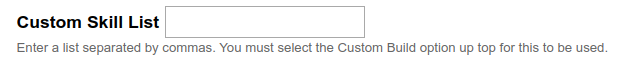
For example, the Fate of Freeport skill list would look like:
Strength, Dexterity, Constitution, Intelligence, Wisdom, Charisma
And the list for the Deep Dark Blue setting would be:
Athletics, Combat, Contacts, Diplomacy, Engineer, Knowledge, Manipulate, Notice, Physique, Pilot, Resources, Scavenge, Shoot, Stealth, Will
Whatever list the GM enters, it will show up as the default in every new blank character you create in-game, in the order entered here.
The Skill Block
Let’s launch the game and create a new character. Here are the sheet controls we will be concerned with in this post and the next:
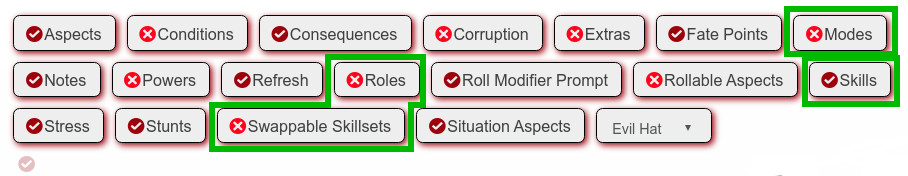
Let’s look at the skill box. It will display the default skills either attached to the prebuilt character sheet selected by the GM (see Part 1 of this series) or the custom skill list added as described above. Here, we used the pre-built Atomic Robo skill list:
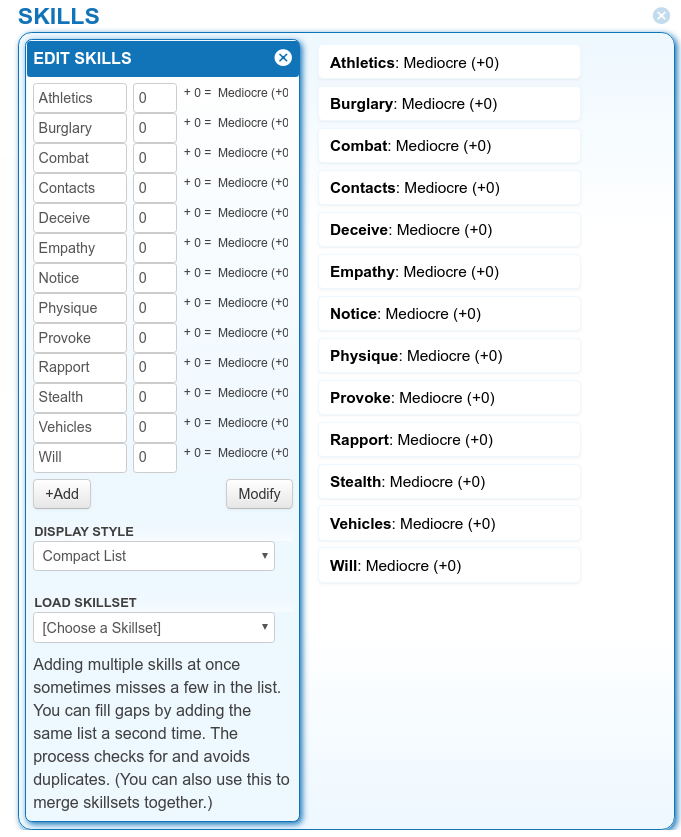
As you can see, skill ratings can be directly adjusted. Note that because of the slight lag time in Roll20 when refreshing the display, you need to give it second between click out of a freshly edited field and editing a new field, otherwise your new edit will be lost. So the pace is: adjust a skill value, click outside the box, let the display refresh, then click on a new skill rating field (or other field), repeat.
Display Style
You’ll also notice the two drop-down fields at the bottom. The first, “Display Style”, lets you choose whether to display the skills alphabetically or by rating:
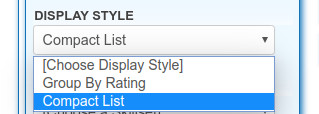
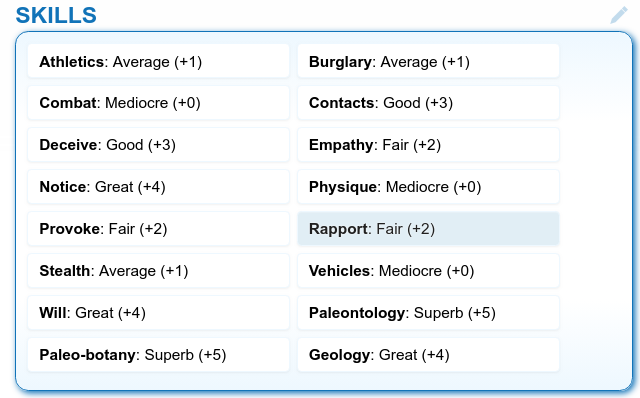
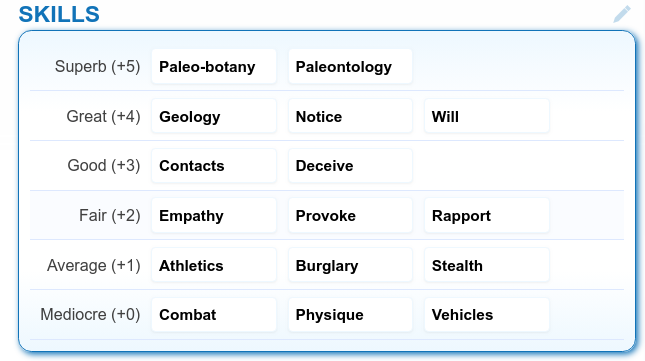
Skillsets
The second drop-down at the bottom, “Load Skillset”, lets you add another pre-built skillset. It will check for duplicates and only add the new skills, but it does not allow you to switch skillsets, only to combine them. For example, here we decided to add the skills from the Majestic 12 supplement to our Atomic Robo character sheet:
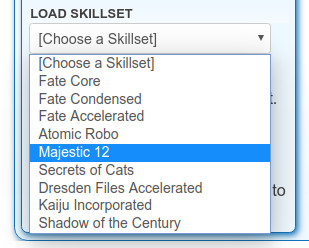
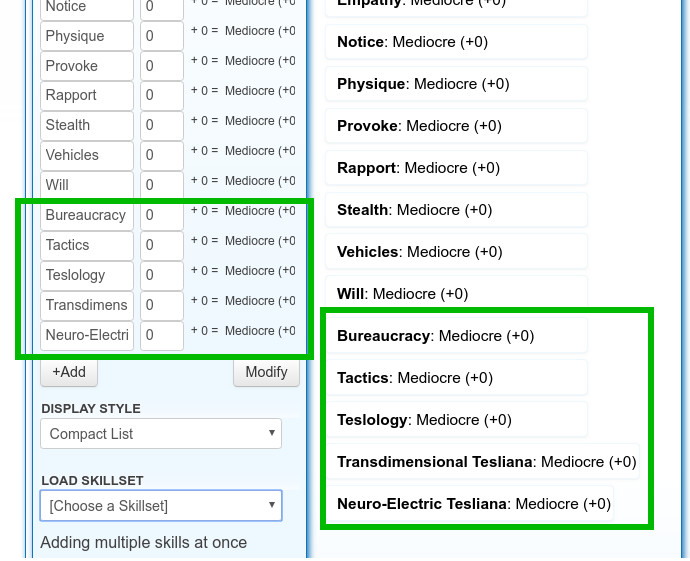
Adjusting the Skill List
We can add and delete skills individually using the +Add and Modify buttons. These let you add more skills to the character sheet, as well as reorder them by drag-and-dropping, or delete them by clicking the red “garbage can” button.
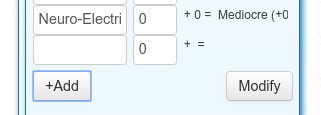

Up next in Part 4: Skill Modes, Roles, and Swappable Skills
