Continuing with our block-by-block tour of our “Fate by Evil Hat” character sheet for Roll20: in the previous post we looked at the basic Skills block; now we’ll take a look at other skill-related blocks:
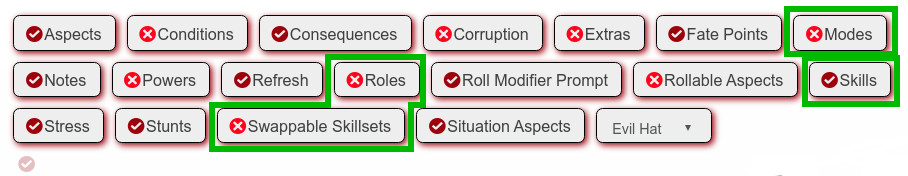
Modes
Modes are used in such games as Atomic Robo and The Clockwinders Fate World:
A mode is a broad area of competence, represented as a group of skills connected by a common theme. For example, the Action mode includes skills about things like running, fighting, and piloting, while the skills in the Banter mode are all about social interaction.
Here is an example, where the character has the modes Good (+3) Science, Fair (+2) Banter, and Average (+1) Intrigue. These are easy to select from the drop-down list of pre-made modes:
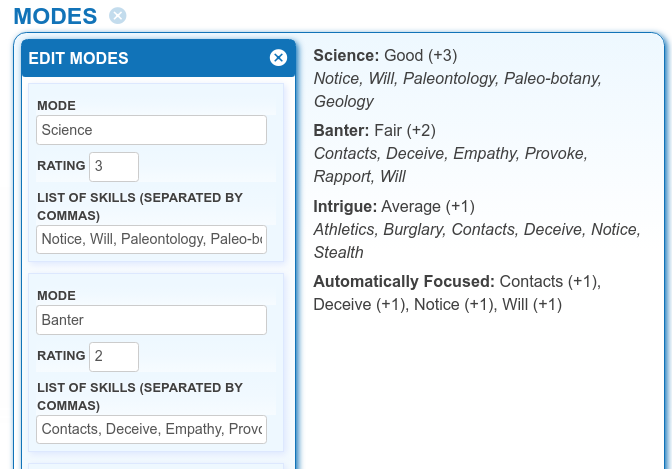
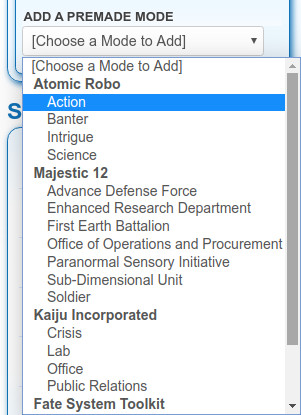
You can also easily create your own modes, listing skills from the list in the character sheet’s skill block, as discussed in the previous post in this series (Part 3: Skills). As usual, they need to be spelled consistently and separated by a comma. For example, the custom mode Aether Adept for the Fate World The Clockwinders would use the list of skills: Aether Use, Crafts, Investigate, Lore, Will.
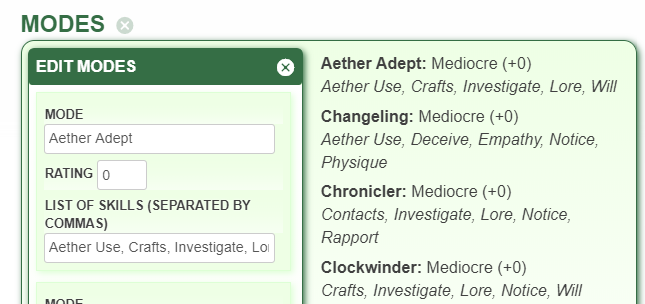
Once we have selected our modes and turned off editing for the Modes block, we see the skill ratings correctly displayed in the Skills block. We can then spend any freebie points allocated by the character creation guidelines and raise certain skills, including skills that were not covered at all by the modes we selected:

Here, for example, we added five points to the character’s skill ratings to boost the three custom science skills (which would start at Good (+3) due to the Mode rating).
Roles
Roles are very similar to modes and are used in Shadow of the Century. Unlike modes, they do not receive a rating; in general, they behave exactly like adding multiple modes at Average (+1).
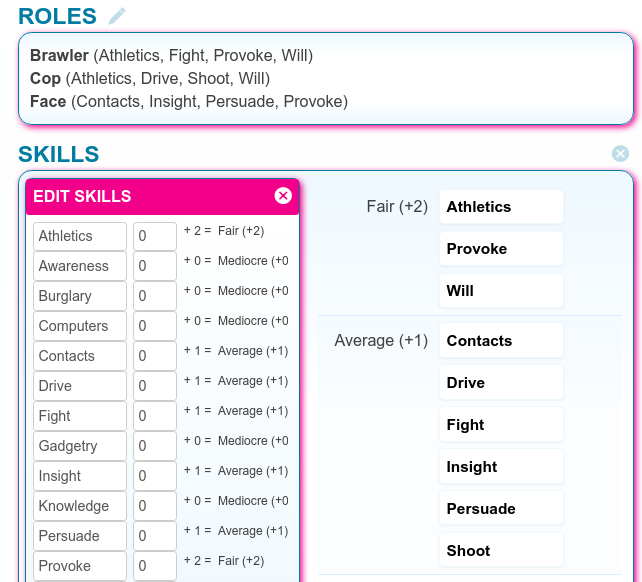
Swappable Skills
Perhaps one of the trickiest things we do with skills in Fate: in some builds, such as the Fate World Ngen Mapu, player characters have multiple forms which have different skill profiles.
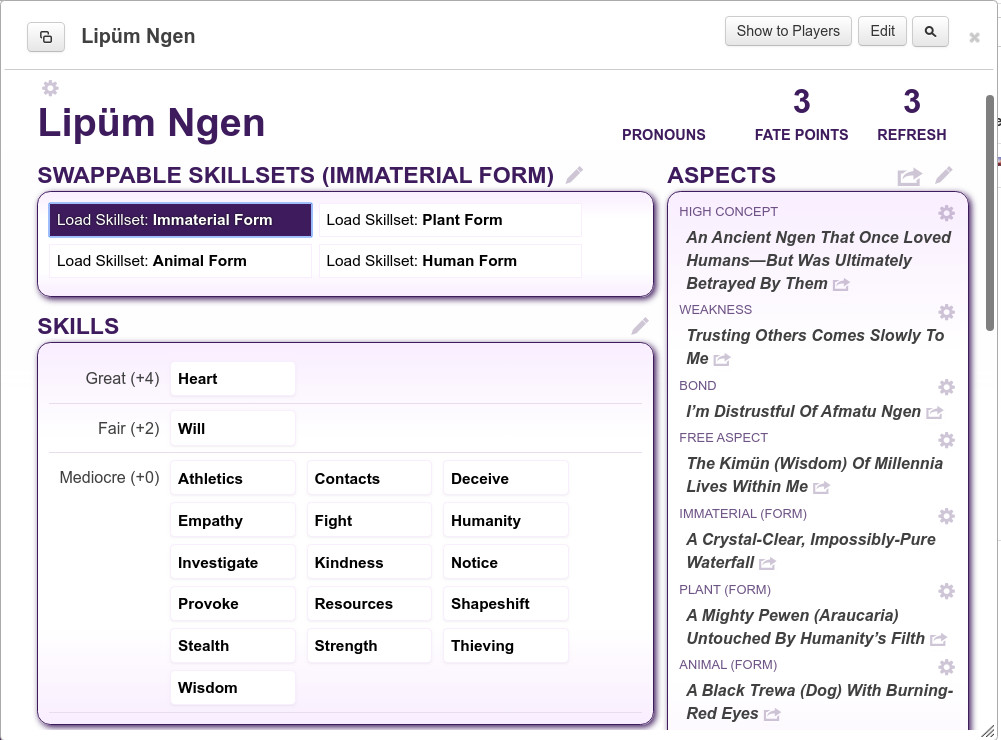
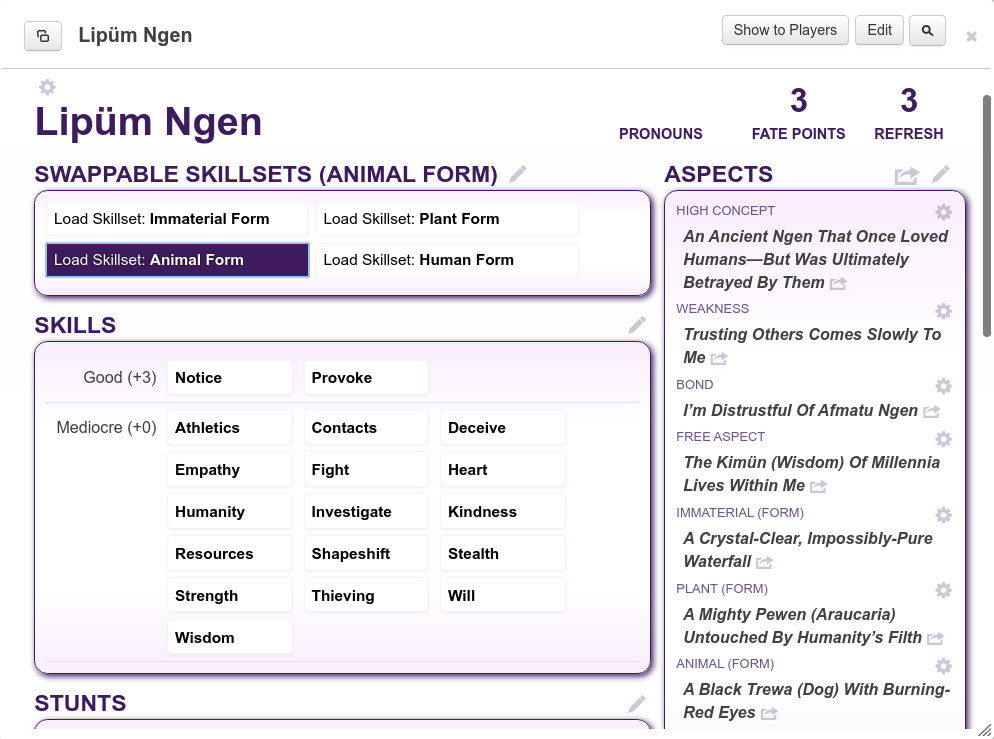
To set these up, we enter each skillset with the associated skill ratings:
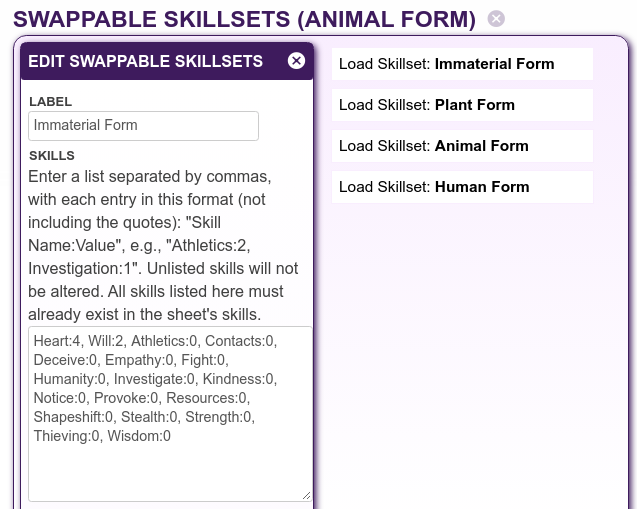
When we use the buttons to load a skillset, it overwrites the value of each skill rating. This does mean that any skills raised in the Skills block of the character sheet, the way we just did for skill adds in Atomic Robo, will be overwritten the next time we click a form button. The only way to make a persistent change to a skill rating is to modify it in the Swappable Skillset block. For example, if we wanted to raise Wisdom to Average (+1) in the example above, we would edit the skill list to read: Wisdom:1 for the last item.
Up next in Part 5: Stunts, Refresh, and Fate Points.
